Documentation tools work intake process
A process I developed at my last job. As technical program manager for the tools team, I needed to ensure we were focusing on the right work and seeing projects through to completion. Before this process, the team played whack-a-mole, targeting whatever new work popped up. There was no visibility into what the tools team was working on. There was no process to evaluate and prioritize incoming work requests.
A little less Lucy and Ethel at the chocolate factory.
The Information Development DOCTOOLS team has formalized the work intake process. This will allow us to increase our efficiency, effectiveness, transparency, and consistency.
Work intake refers to the process to create project proposals and get a go or no-go decision.
Create a proposal (complete the work intake form)
InfoDev Tools team uses Jira issue and project tracking software for all work intake.
If you are proposing a work task, enhancement, or improvement for an existing or ongoing tool or project, create a DOCTOOLS Jira issue as always. Use the appropriate Issue Type and Component/s.
If your proposal is for a new project, use the project proposal template.
NOTE: The template requests only the information we need to make a decision. Information collected but not used is a drain on resources. If something is unclear or if we have questions, we will follow up with you.
Definition of project
A project is the research for or creation of new tools or processes. If one or more of these points describes your work request, it is a project. Please use the project proposal template.
- the work will involve two or more people from Info Dev and Translation
- an architect or other InfoDev staff member must pause work tasks to do research or provide a work estimate
- the work will take more than a few minutes
How to create a project proposal in Jira
- In Infor Jira, open the DOCTOOLS project proposal ticket template.
- Click More > Clone+ or More > Clone. The Clone+ option allows you to edit the body of the ticket.
- Give the ticket a new Summary (title). Remove the [Ticket template] phrase.
- Complete the Description. (Details and hints below).
What to do if a project proposal Jira ticket is assigned to you
Review the comments and complete the requested action. Likely this will be a request for more information or for clarification.
When your action is complete and you have added your updates, assign the Jira ticket to Charity Fretty (or acting Program Manager).
What happens to proposal Jira ticket after decision
- Approve - add label “Approved” and leave it open. The Jira should be closed only after relevant work tickets are created and assigned.
- Defer - add label “Deferred” and leave it open. The program manager is responsible for the backlog of deferred proposals.
- Cancel - add label “Cancelled” and close the Jira.
About the project proposal template (aka work intake form)
Jira Details
Project: Infor Documentation Tools (DOCTOOLS)
Component/s: New Work is required. If this project is for existing component(s), you can also add them. New Work is required to make sure your request is visible and added to the queue so it can be addressed in a timely manner.
Assignee: Charity Fretty (or acting Program Manager)
Jira Description
Proposal: Required. Brief description of project. This may be a tool, process, research, or work request.
Business need: Required.
- Opportunity/Problem: What is the opportunity or problem we need to solve?
- Benefit: What is the benefit (this can be an estimate)? How will this idea save time, mitigate risk, add value, or improve customer experience?
Current State/background: Optional
Tools: Optional
Dependencies or prerequisites: Optional
Goals: Required.
- List goal or goals. What is the overarching goal? What is the end result? What is the definition of “done”?
- What is the impact or change to other roles or work in the team as a result of this project (e.g. TPM, Writers, users)? What are tradeoffs? (We are trying to capture when a project shifts effort from one team to another.)
- What are key metric(s) we should track? How is success measured?
- Is this project in line with Infor corporate goals, strategies, “big bets”? Is it aligned with Product Development growth strategies? Information Development goals or strategies? If so, which one(s)?
Date needed: Required. What is the desired completion date for the project?
Stakeholders
- Point person: Required. Who is overseeing progress and answering questions as the team gets to work? This can be you as reporter/requestor, or it may be a Sponsor, business owner, or SME.
- Sponsor: Required. Who in leadership supports and sponsors this project?
- Audience: Required. Who is affected by or benefits from this project? Who is the intended audience(s)?
- Project team: Optional. If you know or have requests for who in Global InfoDev and Translation should do this work, add them here.
Roles and responsibilities
Initiator - creates the project proposal by creating a Jira issue using the proposal template to the best of their ability. Anyone can use the template to write a proposal, including staff, project managers, sponsors. Staff, including architects, may start a proposal for someone else and reassign to that individual for completion.
Governance committee - reviews the proposal and make one of three decisions: approve, defer, cancel. The governance committee is the team responsible for InfoDev strategic decisions. This team handles project selection, prioritization, and resource allocation. They will review the proposal and evaluate how the proposal aligns with department or corporate strategy. If the decision is “approve”, they will begin discussions to assess priority and effort of the proposal.
Program Manager - reviews proposals to determine if they fit the guidelines for the intake process and facilitates the review process with the governance team. If a proposal does not meet criteria or it can be addressed via existing project or process, the program manager will reassign, close, or return the Jira ticket to the initiator. The program manager is responsible for the backlog of deferred proposals.
Team members(s) - as needed, staff will be asked to review and comment on the proposal before it goes to the governance team. Including, but not limited to, architects, IT, translation, information developers.
Process flow
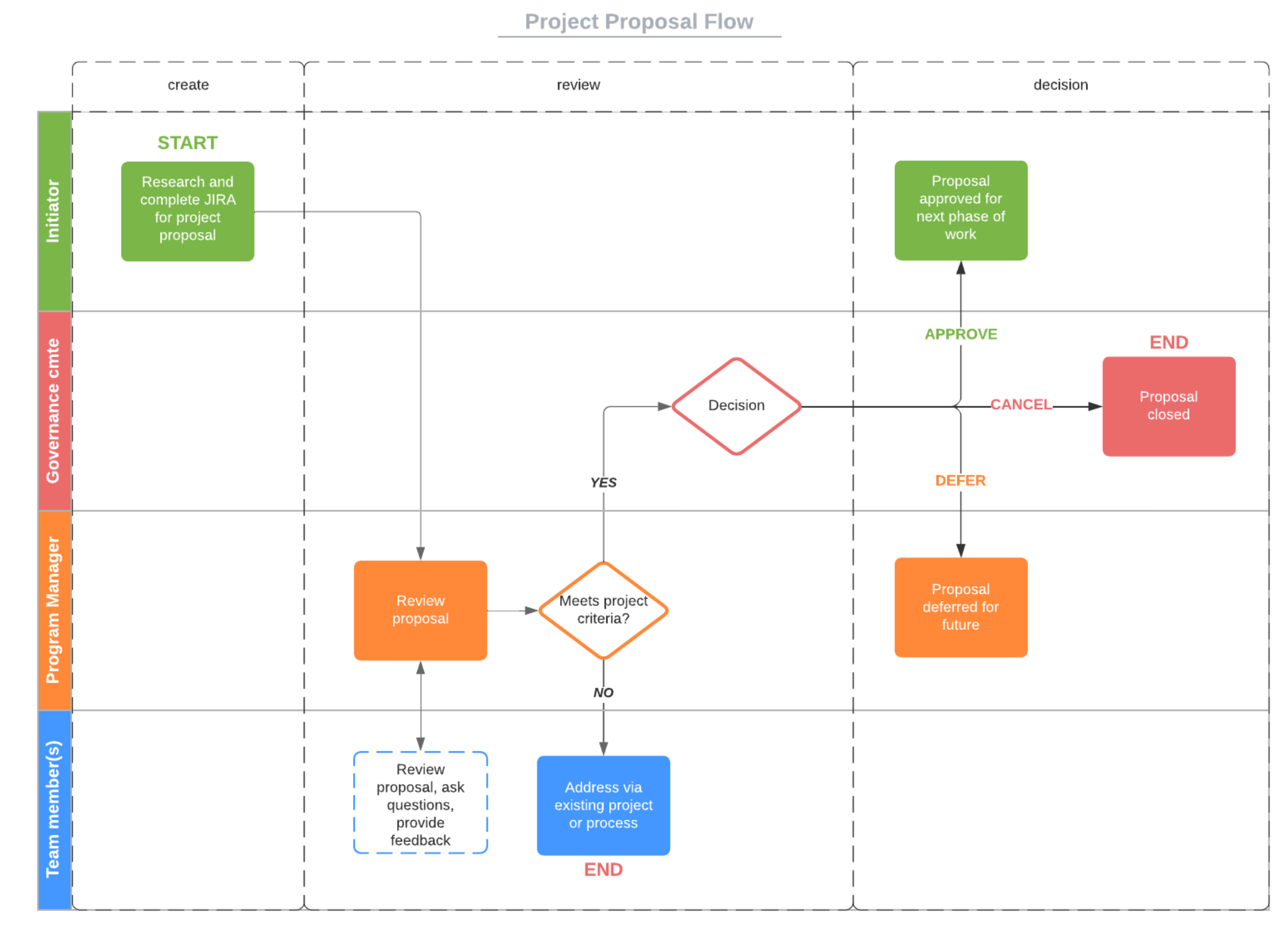 Adapted for Infor Global InfoDev from “PPM 101: How To Create A Successful Work Intake Process” - T Washington, Acuity PPM
Adapted for Infor Global InfoDev from “PPM 101: How To Create A Successful Work Intake Process” - T Washington, Acuity PPM
Timetables
Project proposals can be submitted at any time. Make sure your request is addressed in a timely manner, be sure to assign the proposal to Charity Fretty.
DOCTOOLS Jira project is monitored daily by InfoDev architects and staff. Architects and the program manager review proposals and work requests at a check-in meeting every other Tuesday.
The governance committee meets every other Thursday (opposite weeks of architects and program manager check-in).
Architects and program manager meet once a month on for a long format project review.
Metrics
Consider capturing a few key metrics for the work intake process:
How many project requests originate from a given organization (e.g. Finance, Operations, Marketing, etc.). When the organization understands where its requests are coming from, it can take action to better meet the needs of those internal organizations.
How many proposals are incomplete?
How many proposals come in per week? Per month? Per quarter? This information can inform how often decision makers need to meet and for how long; it can also support annual planning processes.
“PPM 101: How To Create A Successful Work Intake Process” - T Washington, Acuity PPM
References
“PPM 101: How To Create A Successful Work Intake Process“– T Washington, Acuity PPM
“Intake Process“– Adobe Workfront
“Managing your Project Intake Process is a Cornerstone of Your Success”- D Clarke, LinkedIn
“4 Signs Your Project Intake Process Is Outdated”“– L Quiambao, Wrike
“Tips to Create the Perfect Intake Process Template for Project Work“– K Boogaard, Wrike
